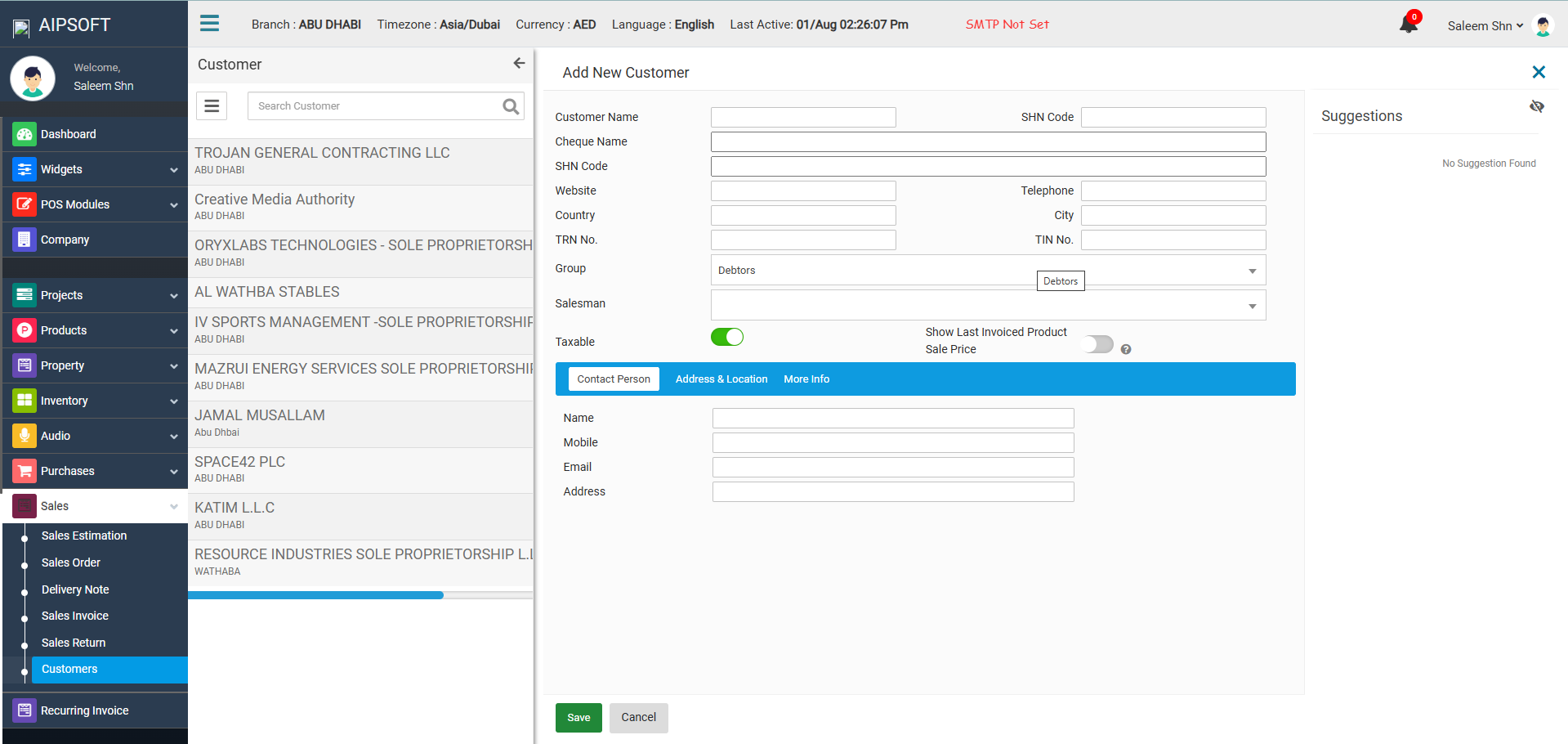A Sale is a business transaction where goods or services are exchanged for payment.
In a POS (Point of Sale) system, a Sale operation happens when a customer purchases a product or service and a bill (invoice) is generated through the software.
This process updates:
📊 Inventory (reduces stock)
📃 Financial records (records income)
📋 Sales reports
🧾 Customer purchase history (if applicable)
A Sale Estimation is a temporary or draft calculation of the total price for a customer’s order before confirming the sale. It helps customers know the expected cost for selected products or services before actually billing them.
It’s like a quotation or price estimate — generated based on:
Selected services
Product rates
Quantity
Discounts (if applicable)
Taxes
The estimation can be printed or saved for reference but does not create an actual sale transaction or invoice until it’s confirmed.
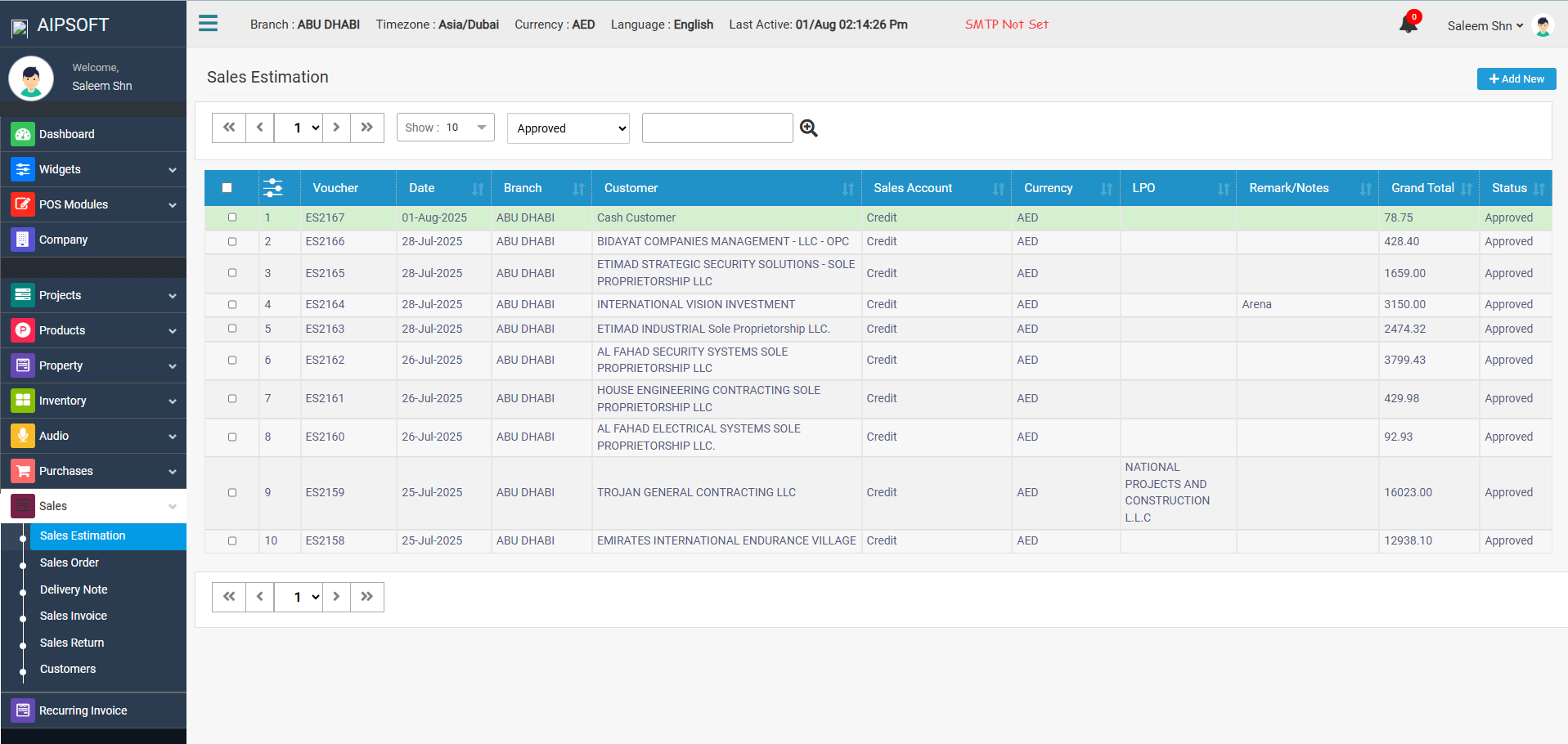
A Sale Order is an official document created by a business after receiving a customer’s confirmed purchase request.
It acts as a formal record of:
📦 What products/services the customer has requested
📅 When and how it should be delivered
💰 At what agreed prices and terms
Unlike a Sales Estimate/Quotation (which is just a proposal), a Sale Order confirms the customer’s intent to buy — but it doesn’t collect payment or reduce stock yet (in most systems).
Once fulfilled, it’s converted into a Sale Invoice.
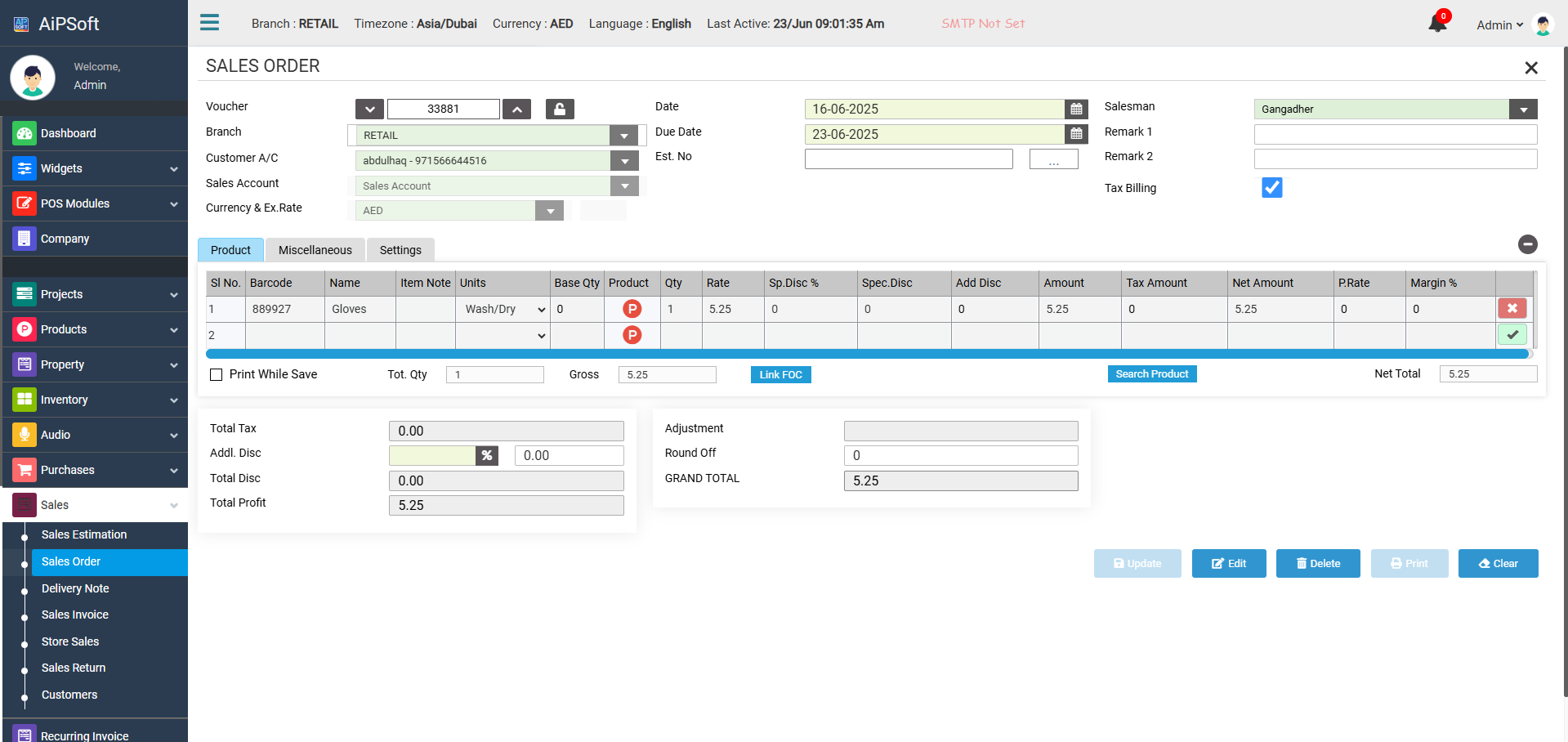
A Sale Delivery is the official transaction step where goods or services are handed over to the customer after a confirmed sale order.
It records:
📦 What was delivered
📅 When it was delivered
📍 To whom it was delivered
📊 In what quantity
In many systems, a Delivery Note (DN) or Delivery Challan (DC) is created at this stage as proof of delivery.
In some POS setups (like Laundry POS), Sale Delivery also marks the completion of a service — for example, returning cleaned clothes to the customer.
In a POS workflow:
1️⃣ Sale Order Confirmed
Items/services booked
2️⃣ Prepare for Delivery
Services completed / products packed
3️⃣ Generate Delivery Note
Record what’s being delivered, to whom, and how
4️⃣ Hand Over Goods
Deliver to customer at counter, doorstep, or via driver
5️⃣ Update POS
Mark order as delivered
Adjust stock (if needed)
Optionally, generate Sale Invoice if pending
A Delivery Note (also called Delivery Challan in India) is a formal document that accompanies goods or completed services when they are delivered to the customer.
It records:
📦 What items/services are being delivered
📃 In what quantity
📅 On what date
📍 To which customer or delivery address
The Delivery Note acts as proof of delivery and is usually signed by the customer or receiver upon handover.
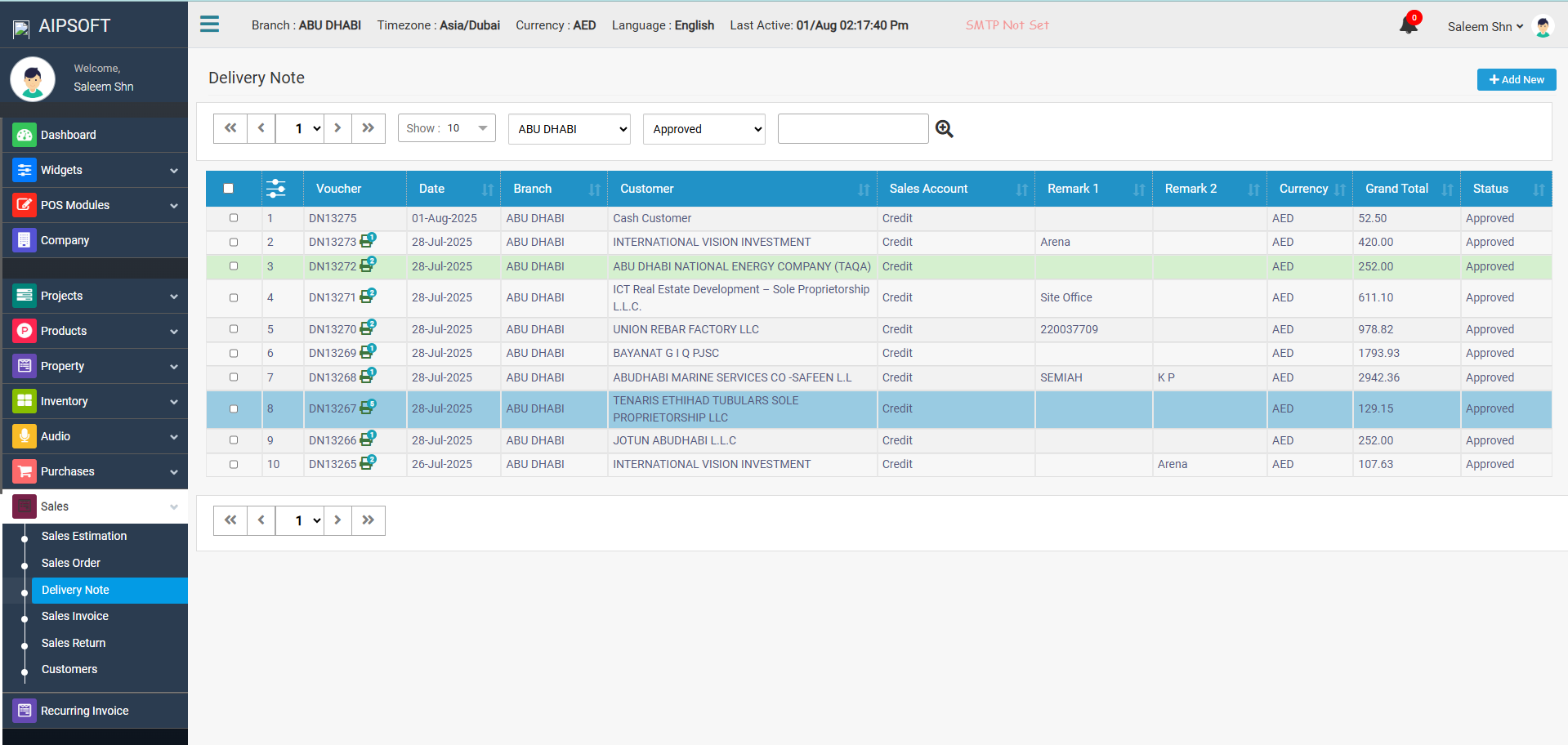
1️⃣ Sale Order Confirmed
Order booked in the system
2️⃣ Prepare for Delivery
Services completed / goods packed
3️⃣ Generate Delivery Note
Document listing delivered items and quantities
4️⃣ Hand Over Goods/Services
Deliver to customer or via driver
5️⃣ Get Customer Signature (if required)
To confirm acceptance of goods
6️⃣ Update Delivery Status
Mark order as Delivered
Adjust inventory stock
7️⃣ Proceed to Invoice (if pending)
A Sale Invoice is an official, legal document issued by a business to the customer after selling goods or services.
It confirms:
📦 What was sold
📅 On what date
📊 At what price and taxes
💰 What payment was made or is due
The sale invoice acts as both:
📃 A financial document for accounting
🧾 A receipt for the customer
In POS systems, the sale invoice is automatically generated at the end of a transaction.
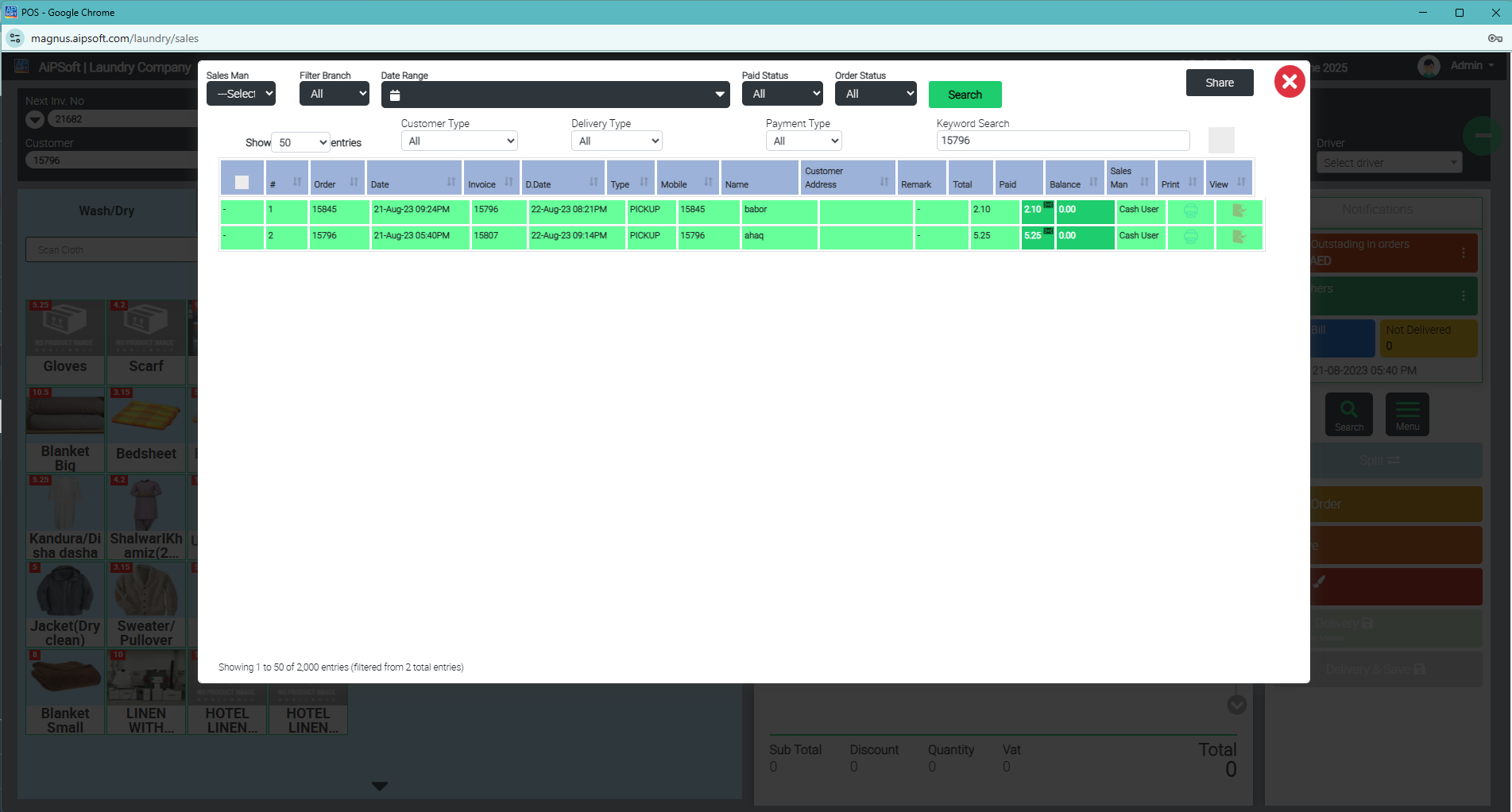
1️⃣ Select Products/Services for Sale
Customer confirms purchase
2️⃣ Apply Prices, Discounts, and Taxes
Final billing prepared
3️⃣ Choose Payment Mode
Cash, Card, UPI, Wallet, etc.
4️⃣ Generate Sale Invoice
Unique Invoice Number created
Print or send via email/SMS
5️⃣ Update Stock and Sales Reports
Stock reduced (if applicable)
Revenue recorded
6️⃣ Customer Receives Invoice Copy
Sale Stores refers to the physical or virtual store locations where sales are made and recorded in a POS system.
If a business operates from multiple branches or outlets, each is treated as a separate store or location in the system.
In POS software, Sale Stores help track:
📍 Where each sale took place
📦 Which location handled inventory
👥 Which staff or cashier processed the order
📊 Sales performance by branch
🧾 Tracks sales made at each branch separately
📦 Helps manage inventory per location
📊 Compares sales performance across stores
📍 Assigns staff, delivery zones, or drivers by store
📃 Filters reports, invoices, and accounting data
📝 Supports business audits and stock planning
A Sale Return is the process of returning sold goods or services back to the business by a customer.
It typically happens when:
📦 The product/service is defective or damaged
📃 The customer is dissatisfied
📅 The item was delivered late or incorrectly
💰 The customer wishes to cancel the service before it’s provided
When a Sale Return happens, the POS system:
🧾 Records the returned items/services
📊 Updates stock (if physical items are returned)
📑 Issues a credit note, refund, or adjusts the customer’s wallet balance
📃 Updates daily sales and return reports
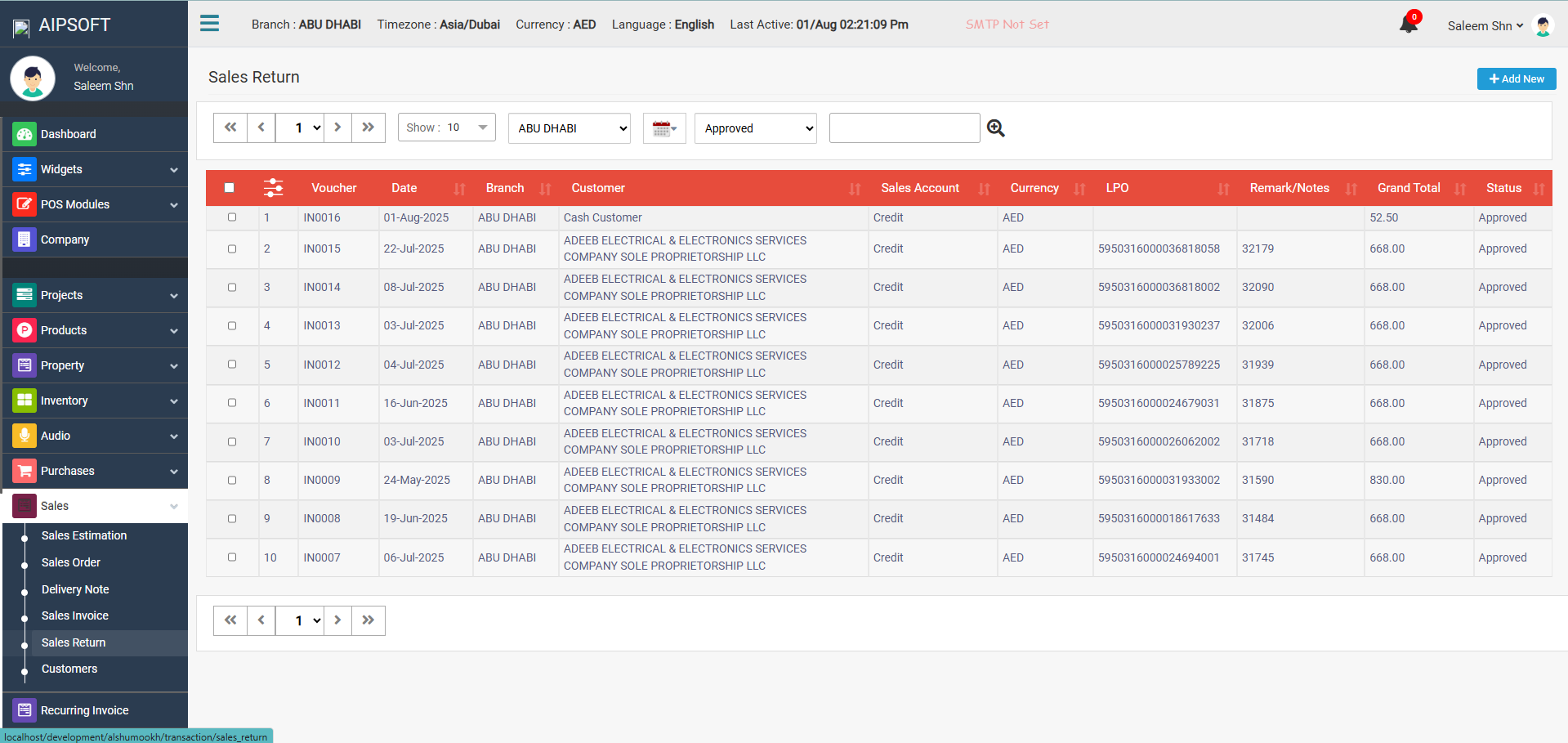
A Customer is the person or business who buys products or services from your company.
In a POS (Point of Sale) system, the customer's details are stored to track their transactions, payments, and preferences.
You can manage both:
🧍♂️ Walk-in customers (without saving details — like quick cash sales)
📒 Registered customers (with name, mobile, and history for better service)